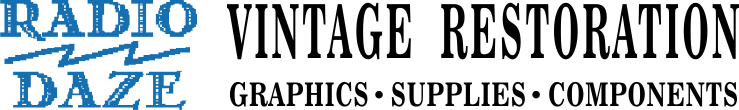Creating and Using Your Account
CREATING YOUR ACCOUNT
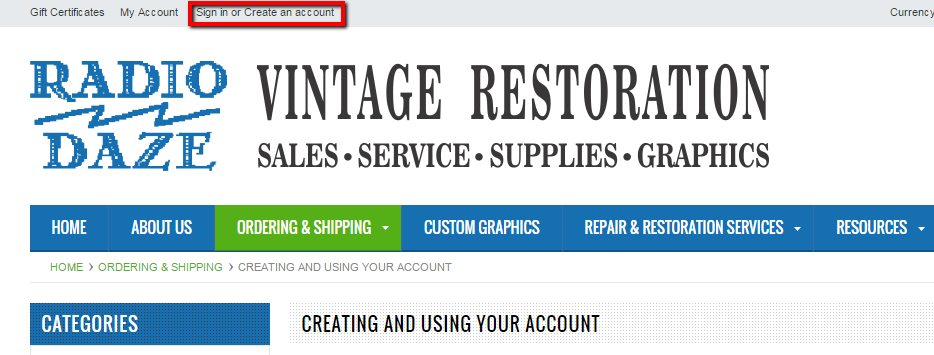
1. To create your account please select "Sign in or Create Account" in upper left hand corner of webpage (See red highlighted area above)
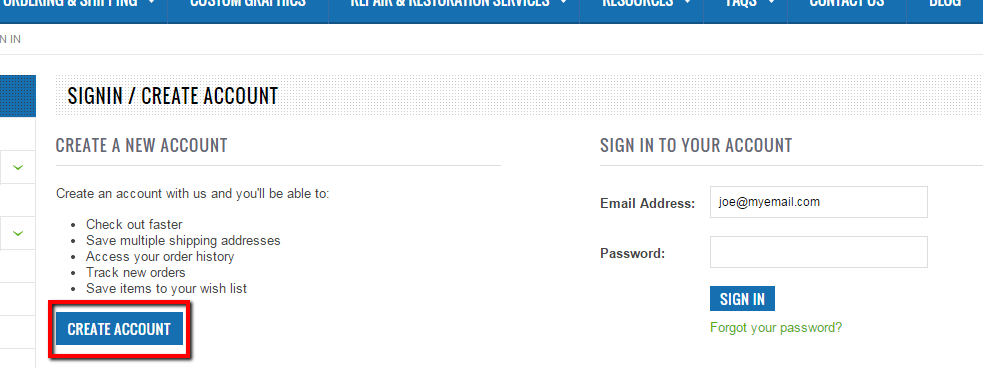
2. Click on the "Create Account" button to create your account. (See red highlighted area above).
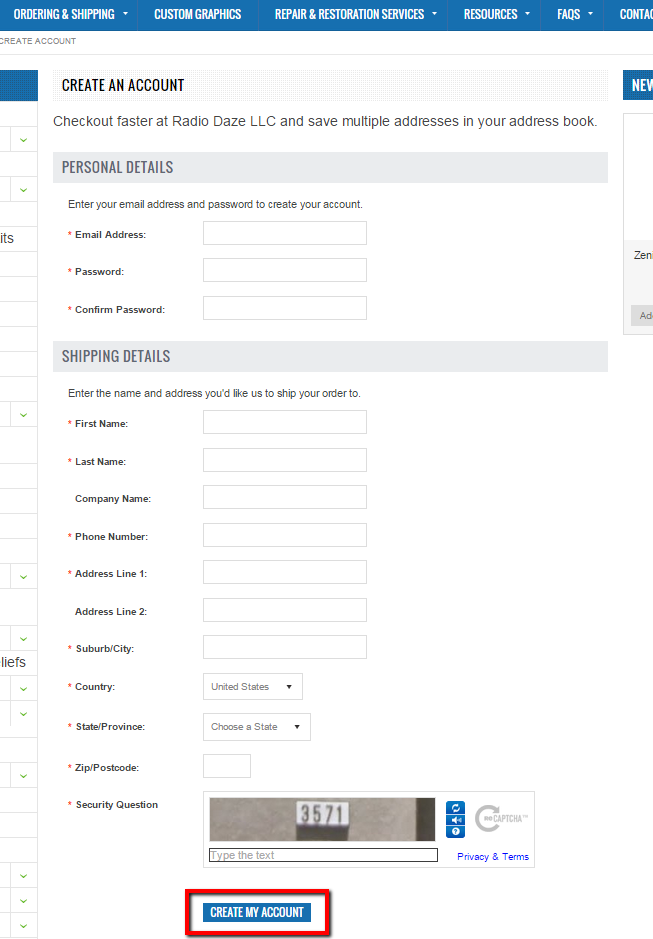
3. Fill out all the fields with * next to them and click "Create My Account". This will generate an account for you to use now and in the future.